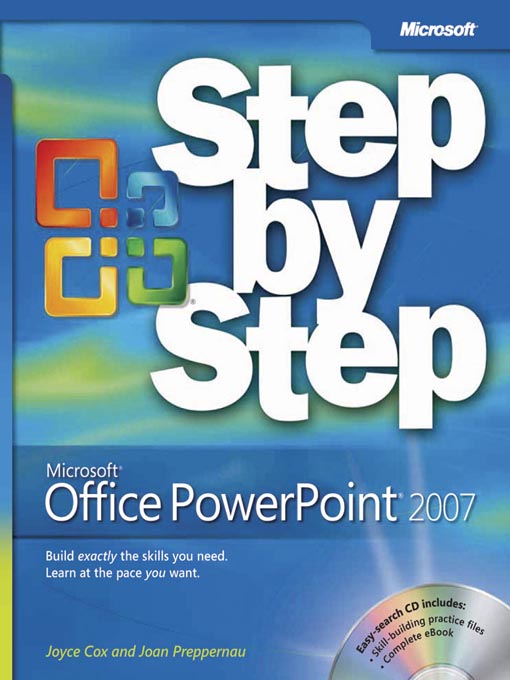The smart way to learn the latest version of Office PowerPoint 2007—one step at a time! Build exactly the skills you need by working at your own pace through easy-to-follow lessons.
The smart way to learn Office PowerPoint 2007—one step at a time! Work at your own pace through the easy numbered steps, helpful hints, and troubleshooting help to master the fundamentals of working with the latest version of PowerPoint, including how to navigate the new, easy-to-use user interface. You will discover how to create presentation outlines, work with slide masters and slide designs, add graphics and drawings, and publish your presentations to the Web. You'll even learn how to add narrations and custom animations—and more! With STEP BY STEP, you can take just the lessons you need or work from cover to cover. Either way, you drive the instruction—building and practicing the skills you need, just when you need them!
The CD that accompanies the print edition of this book is not available with its eBook edition, although select CD content is available for download. A link to the content is included in your eBook.